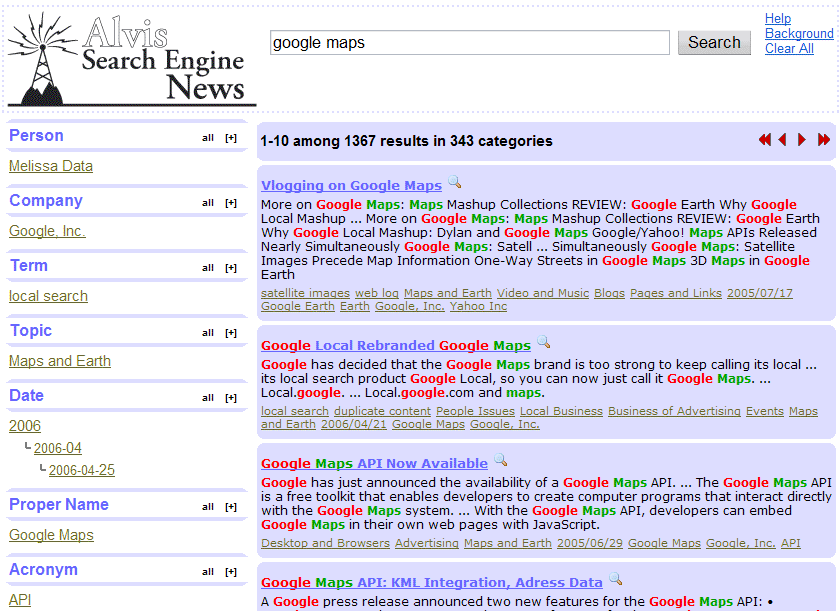
This package contains an ALVIS J2EE based search web application that runs off an Apache Tomcat server and provides a user interface to access Zebra indexing and retrieval server. It can talk with some Zebra server using SRU (Search/Retrieve via URL) and show results in a nice manner, providing intuitive visual representation and grouping of search results. Users can easily refine their queries through the interface to achieve better relevance.
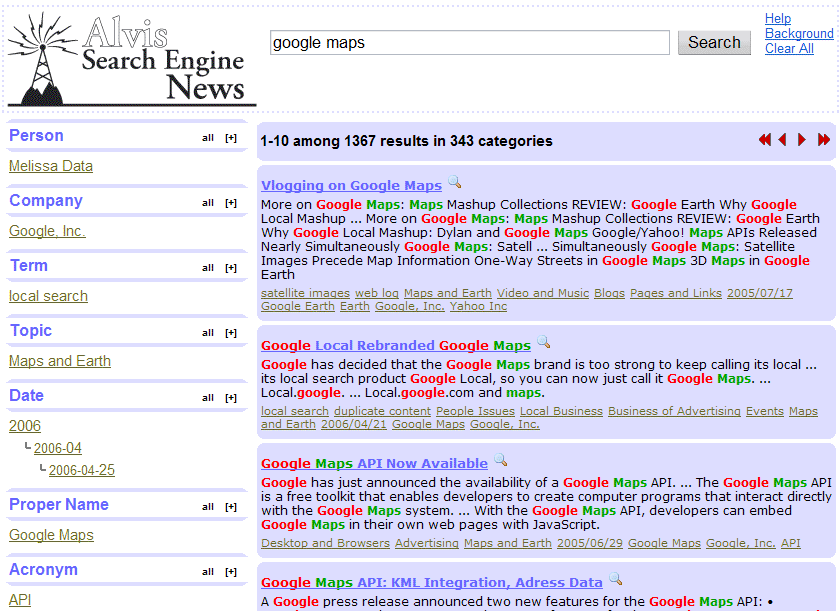
Check several online ALVIS search engines to see this web interface package in action:



- Java Runtime Environment (JRE) version 5.0 or later
- Apache Jakarta Tomcat version 5.5.17 or later (tested only with 5.5.17)
1) Download and install JRE 5.0 or later.
Create JAVA_HOME environment variable that points to your JDK install directory
Add $JAVA_HOME/bin at the top of your path environment
2) Download Apache Jakarta Tomcat application server and unzip it.
Create CATALINA_HOME environment variable that points to your Tomcat install directory
Copy "alvis" directory into .../apache-tomcat-5.5.17/webapps/ directory.
3) Edit .../apache-tomcat-5.5.17/webapps/alvis/WEB-INF/web.xml file and set the right path
to the .../apache-tomcat-5.5.17/webapps/alvis/config.properties file.
You may see sample properties files in the package distribution.
4) Launch Tomcat using $CATALINA_HOME/bin/startup.sh script.
(For info, $CATALINA_HOME/bin/shutdown.sh script stops Tomcat server)
5) In a xterm, launch a "tail -100f $CATALINA_HOME/logs/catalina.out" to see standard out logs.
You should see "alvis" application deployment.
6) Start a web browser application such as Mozilla Firefox and connect to the url :
http://[SERVER]:8080/alvis where [SERVER] is the ip address or the name of the host
running Tomcat server.
You should get Alvis GUI application welcome page.
7) Click on the "[Open configuration window]" link to open configuration screen.
Check that "Zebra index server base URL" points to a running zebra index server.
8) Back on Alvis GUI application welcome page, click on the "[Open search engine window]"
to see a search engine input field. Try to make a search, it should return a result page.
For any issue, take a look at the running tail on catalina.out file.
For testing purposes you may use configuration files provided in the distribution. They points to ALVIS online zebra servers with different content.
To set up your own zebra server and make it talking with ALVIS GUI check documentation on ALVIS project home page.
ALVIS GUI is a part of ALVIS project done by Exalead and CoSCo search team.
This program is free software; you can redistribute it and/or modify it under the terms of the GNU General Public License as published by the Free Software Foundation; either version 2 of the License, or (at your option) any later version. This program is distributed in the hope that it will be useful, but WITHOUT ANY WARRANTY; without even the implied warranty of MERCHANTABILITY or FITNESS FOR A PARTICULAR PURPOSE. See the GNU General Public License for more details. You should have received a copy of the GNU General Public License along with this program; if not, write to the Free Software Foundation, Inc., 59 Temple Place, Suite 330, Boston, MA 02111-1307 USA